This enriching, fun-filled, on-campus event prepares you for a rewarding college experience at OCtech! Take care of “official” business before the first day of class. Here, you will have the chance to meet your program instructors, connect with other students in your major, purchase your textbooks, get your student ID, find your classes and ask questions. Get the scoop on all of the resources and tools we have to help you succeed.
Top 3 reasons to attend Orientation at OCtech
- Get all of your questions answered in one place.
- Connect with people in your program.
- Be ready for your first day of classes!
New Student Checklist
Here’s what you need to do BEFORE your first day of class.
Check your school email and classes in Brightspace/D2L. Attend a Brightspace/D2L workshop for help if you need it (see below).
You can pay using Self-Service or stop by the Cashier’s Desk in Building S. Your financial aid status is also available to view in Self-Service.
Check out our hours, OCtech gear, school supplies and more!
Student ID
Parking Permit
Get your student ID made in Student Services in Building S. You must have your picture ID and class schedule to get a student ID.
Purchase a parking permit if you plan to drive to campus. Permits are $30. See the cashier in Building S to purchase a parking permit.
Find your classes, the Library, OCtech Bookstore, TRiO Student Support Services and more!
Workshops
Brightspace/D2L
Brightspace/D2L is the college’s online learning management system where you’ll go to access your classes and school email. To learn more about navigating Brightspace/D2L, click the button below. Tutors are also available in the Student Success Center (second floor of Building B in the Library) to help you navigate Brightspace/D2L.
Important Student Information
Class attendance is vital to your success as a student.
Academic Policies can be found on the Registrar's page.
Advising is important to navigating your college career. Visit the Advising and Registration page for more information.
The OCtech Bookstore offers books, laptops and other supplies you need for your classes. They also sell college branded merchandise and snacks.
Website: OCtech’s Bookstore
Location: The Bookstore is located on the first floor of the B Building. (You can enter the Bookstore from the sidewalk that runs between the B and S buildings.)
Hours: Monday-Thursday from 8am to 6pm
Using Financial Aid in the Bookstore:
Any financial aid that may be available to you for books and supplies will be on your account which the bookstore will reference when making your purchase. Please have your student ID and class schedule on hand when visit the Bookstore. Schedules for financial aid purchases are posted on the Bookstore's webpage each semester.
Student Brightspace email addresses are automatically enrolled in the college’s emergency alert system. Students are encouraged to add cell phone numbers and personal email addresses to the system. Adding your cell phone will allow the receipt of emergency text and voice messages, in addition to an email.
Visit the Emergency Alert System page for more details.
The Library is located on the second floor of the B Building.
The OCtech Library’s goal is to provide resources, services, and information in support of the personal, academic, and professional goals of students, faculty, and staff at OCtech. The Library’s
resources are accessible both on and off campus, through OCtech’s website and D2L. Library resources include electronic databases, print and electronic books, DVDs, PASCAL Delivers, magazines, journals and newspapers, workshops, study space, computers and streaming content.
Visit the Library's webpage for 24/7 access to resources.
Student vehicles on College property must be registered. Vehicles should be registered at the time of class registration. Parking passes can be purchased at the Cashier's Desk in the S building lobby. Parking passes are valid for one academic year and must renewed each year.
- Please make sure you have your car’s license plate information and your Student ID.
For instructions on setting up your Student Self Service and Brightspace accounts, visit this page: Setting Up Student Accounts
A variety of short How-to videos are also available on this page that will show you how to use various features of these accounts.
Current and past issues of the official OCtech Catalog and Student Handbook can be found on the Catalog page.
Student ID’s are issued in Student Services Office in Building S. No appointment necessary to get your ID.
Every registered student at OCtech must have a valid student ID and is required to have it on their person at all times while on the College’s campus.
- There is no fee for the first student ID.
- IDs are required to conduct campus related business.
- To obtain an ID, students should bring a driver’s license or other picture ID to Student Services.
Replacement ID’s:
- The cost to replace a lost ID is $15.00.
- Students pay at the Cashier’s Desk in Building S and bring the receipt
- to Student Services to get a replacement ID.
- Replacement ID without cost: IDs are replaced at no cost under the following guidelines: Name change, Broken ID (pieces must be brought to Student Services), or if a student has not attended OCtech for 3 consecutive semesters or 1 academic school year
- Information regarding current tuition and fees can be found here: Tuition and Fees
- Tuition due dates are posted on the Academic Calendar. Pay by the posted due dates to avoid late fees.
Payment:
- Tuition can be paid online through your Self Service account or at the Cashier's Desk in Building B.
- Payment Plans are available.
For more information about the various ways our Financial Aid department can help you, visit the Financial Aid section of our website.
Student Success Center
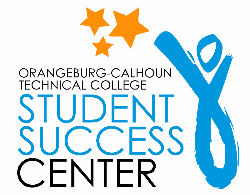
Take advantage of free tutoring and get help developing your study skills in the Student Success Center, located in the Library in Building B.

